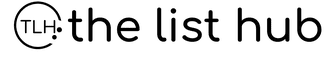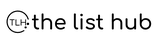Do you have outdated or not too popular articles? You can actually breathe new life into them, and probably get them to rank better, and without starting from scratch, too. Of course, you can choose to write lots of new articles, but this approach will take a lot of time and effort – refreshing existing articles is way better and quicker.
This guide walks you through optimizing and repurposing old content using GenAI tools like ChatGPT alongside modern tools and strategies. Let’s jump in:
1. Perform an SEO Gap Analysis
Search engines like Google love fresh, relevant content that gives users a great experience. The problem is, your older blog posts probably don’t have the modern SEO elements that Google now looks for, like mobile optimization, semantic keywords, or structured data. That’s why they’ve been slowly disappearing from search results.
But here’s the good news: doing a simple gap analysis can show you exactly what’s missing. It’s like giving your content a check-up to make sure it meets today’s standards (e.g., Core Web Vitals, E-E-A-T). If you skip this step? Even your best articles might as well be invisible online.
🔹 Step-by-Step Guide to Performing an SEO Gap Analysis:
- Use dedicated tools: Run a technical audit with Ahrefs, SEMrush, or Screaming Frog.
- Analyze competitors: Compare your keywords with top-ranking posts using Ahrefs’ “Keyword Gap” tool.
- Identify semantic keywords: Use ChatGPT to: “Generate semantically related keywords for [topic]” (e.g., replace “LSI keywords” with contextually relevant terms).
- Revamp meta descriptions: Keep them under 160 characters and include primary keywords.
- Improve readability: Aim for short paragraphs (2-3 sentences) in your article, and use bullet points for a better user experience.
Pro Tip: You can use ChatGPT to interpret audit results and draft fixes, but rely on SEO tools for data extraction.
2. Craft Click-Worthy Headlines
Your headline is your first (and sometimes only) chance to grab attention. Think about it—when you’re scrolling through search results or social media, what makes you stop and click? A strong headline. If your title falls flat, even the best SEO-optimized content won’t get the clicks it deserves.
But a great headline does more than just lure readers in. It makes people want to share your content, which means more backlinks and social traction—both of which give your SEO a nice little boost.
Take this headline, for example: “The Mistake 90% of Bloggers Make.” It’s intriguing, a little dramatic, and makes you curious. Headlines like this can bump up your click-through rate by 15-20%—just by tapping into emotion.
So, if you’re putting all that effort into SEO but skimping on your headlines, you’re leaving traffic (and potential readers) on the table.
🔹 Step-by-Step Guide to Crafting Click-Worthy Headlines:
- Incorporate keywords: Use tools like SE Ranking to find high-volume terms.
- Add power words: Swap generic terms for power words such as “Ultimate,” “Proven,” “Essential,” and “Secrets” to make titles more compelling.
- Optimize length: Keep titles under 70 characters to avoid truncation in search results.
- Generate variations: You can ask ChatGPT to: “Write 5 headlines for [topic] using power words like ‘Comprehensive’ or ‘Insider.’” so you can A/B test and pick the best.
Pro Tip: Make your headline specific. Narrow it down as much as possible so that it answers actual user questions.
Example:
❌ Old: “How to Lose Weight”
✅ New: “10 Science-Backed Weight Loss Hacks for Busy Professionals (2024 Guide)”
3. Target High-Intent Keywords
Google cares more about what people are actually looking for than just matching exact keywords. High-intent keywords (e.g., “best budget laptops 2024” vs “laptops”) attract readers ready to act, reducing bounce rates and increasing conversions. If you focus on high-intent searches like that, you’ll attract visitors who are ready to take action, which means lower bounce rates and better conversions.
On the flip side, if you ignore search intent, you’ll end up fighting for super broad, low-value terms. For example, ‘organic Ethiopian coffee beans near me’ is going to rank way better (and drive more relevant traffic) than just ‘coffee.’ It’s all about giving people exactly what they’re searching for!
🔹 Step-by-Step Guide to Targeting High-Intent Keywords:
- Find question-based keywords: Use AnswerThePublic or Google’s “People Also Ask” to get high-intent keywords.
- Analyze competitors: Plug competitor URLs into Ahrefs to uncover missed keywords.
- Integrate naturally: You can use ChatGPT to rewrite sections with new keywords (e.g., “Incorporate ‘best budget skincare routine’ into this paragraph”).
- Align with intent: Ensure content matches the search goal (informational, commercial, etc.).
Avoid: Keyword stuffing. Focus on context and readability.
4. Boost Readability & Flow
The average visitor spends about 54 seconds on a website. Why? Often, it’s because the content just doesn’t meet their needs. Maybe it’s poorly written, hard to follow, or just plain boring.
When readers hit a wall of dense text, they leave—fast. And Google notices. If people bounce quickly, the algorithm assumes your content isn’t helpful, which hurts your rankings. On the other hand, clear, easy-to-read posts keep people for longer, which tells Google your content is worth ranking.
And let’s not forget—over 62% of web traffic comes from mobile. If your content isn’t mobile-friendly and readable on a small screen, you’re essentially turning away the majority of your audience before they even get started.
🔹 Step-by-Step Guide to Boosting Readability & Flow:
- Shorten paragraphs: Use the Hemingway Editor to highlight dense text.
- Add subheadings: Structure content with H2/H3 tags (e.g., “Step 1: Audit Your Content”).
- Simplify language: Target an 8th-grade reading level unless writing for technical audiences.
Example:
❌ Complex: “Utilize a multifaceted approach to optimize metabolic processes.”
✅ Simple: “Boost your metabolism with these 5 easy tweaks.”
- Use visuals: Embed infographics (design with Canva) or videos to break up text.
5. Refresh Data & Statistics
Outdated data erodes trust. Imagine stumbling upon a 2015 statistic in a 2024 article—it instantly makes you wonder, ‘Can I even trust the rest of this?‘ That’s why it’s crucial to hunt down the most current data you can find—ideally from this year or last at the very latest.
Not only does this keep your content credible, but it also lets you capitalize on trending topics, making them evergreen traffic magnets.
🔹 Step-by-Step Guide to Refresh Data & Statistics:
- Identify old data: Use Ctrl+F to find years (e.g., “2020 study”).
- Source recent stats: Use credible platforms like Statista, Pew Research, or Google Scholar.
- Cite properly: Link to primary sources (e.g., “According to a 2024 McKinsey report…”).
- Use ChatGPT cautiously: It can’t fetch real-time data—always verify stats manually.
Pro Tip: Add a “Last Updated” date to your blog’s header, so people know it carries up-to-date information.
6. Optimize for Featured Snippets
Featured snippets dominate 42% of clicks, often stealing traffic from lower-ranked pages. When you optimize for that coveted ‘Position Zero,’ you don’t even need to fight for the #1 spot to get noticed.
Plus, there’s a huge trust factor at play. When Google features your content in a snippet, it’s like getting a stamp of approval. Readers instantly see you as an authority, and that kind of credibility can work wonders for your page’s performance.
🔹 Step-by-Step Guide to Optimize for Featured Snippets:
- Target question-based queries: Structure content as “How to…” or “What is…”
- Use schema markup: Add FAQ or HowTo schema (use plugins like Rank Math).
- Write concise answers: Keep snippet-ready sections under 60 words.
- Track performance: Monitor snippet rankings in Google Search Console.
7. Build an FAQ Section
FAQ sections are a secret weapon for your blog. This section targets long-tail keywords (e.g., “How to fix a leaking sink without tools”), which are easier to rank for and align with voice/search trends, especially with voice search becoming so popular.
But the benefits don’t stop at SEO. A good FAQ section anticipates what your readers will ask, saving you time on customer support while keeping visitors engaged on your site longer. It’s one of those rare upgrades that makes your content work harder for both search engines and real people – a total win-win.
🔹 Step-by-Step Guide to Building an FAQ Section:
- Research questions: Use AnswerThePublic or “People Also Ask” to get trending questions related to your topic.
- Write clear answers: Keep responses under 2-3 lines.
- Add schema markup: Boost chances of appearing in rich results.
- Update regularly: Add new questions from blog comments or forums.
8. Repurpose Content for Social Media
Social shares amplify your reach beyond SEO, creating backlink opportunities. When your posts take off (like a viral LinkedIn article), they can send waves of new visitors to your site and even catch the eye of potential collaborators. Plus, tweaking your content to fit each platform’s vibe keeps your audience engaged. Think bite-sized tips for Twitter’s fast-paced crowd, or deep dives with stats for LinkedIn’s professional crowd.
🔹 Step-by-Step Guide to Repurposing Content for Social Media:
LinkedIn:
- Hook: Start with a relatable story (e.g., “3 years ago, this blog flopped—here’s how I fixed it”).
- Format: Use bullet points and line breaks. Add polls to spark engagement.
- Hashtags: Include 3-5 niche tags (e.g., #ContentMarketing, #SEO).
Twitter/X:
- Thread structure: Use ChatGPT or DeepSeek to split blogs into tweet-sized chunks.
- Visuals: Add GIFs or carousel posts.
- CTA: Link to the blog with “Read the full guide ↓”
Email Campaigns:
- Subject line: Test options like “🔥 Your forgotten blog posts are a goldmine” vs. “3 steps to revive old content.”
- Personalize: Use merge tags (e.g., “Hi [First Name], you’ll love this tip!”).
9. Design a Visual Content Blueprint
People love visuals. Posts with images or graphics get a whopping 94% more views than plain text. And infographics? They’re shared three times as often as text-only content, which means more eyes on your work and more valuable backlinks coming your way.
Don’t forget about image SEO either – when you add proper alt text to your images, you open up another traffic source through Google Images. But perhaps most importantly, visuals help break down complicated topics into digestible chunks, making your content way more approachable for readers who are just skimming through.
🔹 Step-by-Step Guide to Inserting Visuals In Your Articles:
- Match visuals to content: Use infographics for stats, screenshots for tutorials.
- Optimize images: Compress with TinyPNG; write descriptive alt text (e.g., “SEO-checklist-infographic-2024”).
- Tools: Create visuals with Canva, Piktochart, or Midjourney (for custom art).
10. Track & Iterate
SEO isn’t “set and forget.” Google’s constantly tweaking its algorithm, and what worked last year might suddenly stop working (we’ve all seen older posts mysteriously drop in rankings out of nowhere). That’s why keeping an eye on your performance is so important – it helps you spot problems before they become disasters.
And when you test different approaches, you actually learn what your readers really respond to. The hard truth? Even your best, most carefully updated content will lose its edge if you don’t keep refining it over time.
🔹 Step-by-Step Guide to Track & Iterate Posts:
- Monitor rankings: Use Google Search Console and Ahrefs.
- A/B test headlines: Tools like Thrive Headline Optimizer can help.
- Update quarterly: Re-audit content every 3-6 months.
And there you have it! These 10 simple ways can refresh those old blog posts and turn them into traffic goldmines. The best part? With a little help from GenAI tools and some modern SEO tricks, your refreshed content can outrank shiny new posts.
Oh, and one last thing: Remember to focus on E-E-A-T (Experience, Expertise, Authoritativeness, Trustworthiness). Just adding a quick author bio, tossing in a case study, or slipping in a customer testimonial can make even your oldest posts feel like trusted, up-to-date resources.