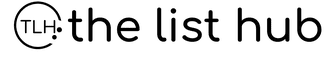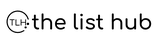Do you have an amazing idea for an ebook, but the thought of spending weeks—or even months—writing it feels overwhelming? What if I told you that you could write an entire ebook in just one day? Sounds wild, doesn’t it? But here’s the thing: it’s totally doable, and the secret weapon is AI. Yep, artificial intelligence is here to save the day, and I’m going to show you exactly how to make it happen. Ready? Let’s jump in!
Step 1: Pick Your Topic and Know Your Audience
Before you even think about AI, you need to get super clear on two things: your topic and your audience. Ask yourself:
- What problem am I solving for my readers?
- Who’s my ideal reader? (Think age, interests, pain points, etc.)
- What’s the one big takeaway I want them to have after reading my ebook?
For example, if you’re writing about “How to Start a Freelance Business,” your audience might be people looking for extra income. Knowing this helps you tailor your content to their needs.
Pro tip: Keep it focused! Instead of a broad topic like “How to Start a Freelance Business,” go for something specific like “How to Start a Profitable Freelance Writing Business in 30 Days.” The more niche, the better.
Step 2: Use AI to Brainstorm and Outline Your Ebook
Now that you’ve got your topic, it’s time to let AI do some of the heavy lifting. Tools like ChatGPT, Jasper, or Copy.ai can help you brainstorm ideas and create a solid outline in minutes. Here’s how:
- Ask AI for Chapter Ideas: Type something like, “Give me 10 chapter ideas for an ebook about starting a freelance writing business in 30 days.” The AI will spit out a list, such as:
- Chapter 1: Why You Need a Side Hustle
- Chapter 2: Finding Your Freelance Niche
- Chapter 3: Setting Up Your Freelance Business in 2024
…and so on.
- Refine the Outline: Once you have a rough list, ask the AI to expand on each chapter. For example, “Can you give me 3-5 subtopics for Chapter 3?” This will give you a detailed outline to work with.
- Organize Your Content: Take the AI-generated ideas and arrange them in a logical flow. Don’t stress if it’s not perfect—you can tweak it as you go.
Step 3: Let AI Write the First Draft
Here’s where the magic happens. Using your outline, ask AI to write the content for each chapter. For example, you could say:
“Write a 500-word section for Chapter 1: Why You Need a Side Hustle. Make it conversational and include stats about the benefits of side hustles.”
Boom! The AI will generate a draft in seconds. Repeat this for each chapter or section.
A few tips to get the best results:
- Be Specific: Instead of saying, “Write about side hustles,” say, “Write a 300-word section about freelance writing as a side hustle, including tips for getting started and average earnings.”
- Edit as You Go: AI is great, but it’s not perfect. Tweak the content to make it sound like you. Add personal anecdotes, adjust the tone, and ensure it aligns with your voice.
- Break It Down: If a chapter feels too long, break it into smaller sections and ask the AI to write each one separately.
Step 4: Add Your Personal Touch
AI can write fast, but it’s your unique perspective that will make your ebook stand out. Here’s how to add that human touch:
- Share Personal Stories: Readers love relatable stories. If you’ve had experiences related to your topic, weave them in. For example, if you’re writing about freelancing, share how you started and what you learned along the way.
- Include Examples and Case Studies: Use real-life examples to illustrate your points. If you don’t have any, ask the AI to create fictional case studies that align with your topic.
- Inject Your Personality: Let your voice shine through. If you’re funny, add humor. If you’re analytical, include data and charts. This is what will make your ebook feel authentic.
Step 5: Use AI for Editing and Polishing
Once you’ve got your first draft, it’s time to clean it up. AI can help here too! Tools like Grammarly or ProWritingAid can catch grammar mistakes, improve sentence structure, and suggest better word choices.
Here’s how to use AI for editing:
- Run a grammar check.
- Simplify complex sentences or make the tone more conversational.
- Ensure your headings, subheadings, and formatting are consistent throughout.
Step 6: Design Your Ebook
Now that your content is ready, it’s time to make it look professional. You don’t need to be a graphic designer to create a visually appealing ebook. Here are some tools that can help:
- Canva: Tons of ebook templates you can customize with your own text and images.
- Adobe Express: Similar to Canva, with easy-to-use design tools.
- AI Design Tools: Tools like Designs.ai can generate covers and layouts for you.
Pro tip: Keep your design simple and clean. Use plenty of white space, readable fonts, and visuals that complement your content.
Step 7: Add a Table of Contents and Page Numbers
This step is often overlooked, but it’s super important for a professional-looking ebook. Most design tools will let you add a clickable table of contents and page numbers.
Step 8: Export and Publish Your Ebook
Once your ebook is designed and polished, export it as a PDF (the standard format for ebooks). Here’s how to publish it:
- Self-Publishing Platforms: Use Amazon Kindle Direct Publishing (KDP), Gumroad, or Payhip to sell your ebook.
- Your Website: Offer it as a free lead magnet to grow your email list.
- Social Media: Share it on platforms like LinkedIn, Instagram, or Twitter to reach a wider audience.
Step 9: Promote Your Ebook
Writing the ebook is only half the battle—now you need to get it in front of people. Here are some quick promotion ideas:
- Email your list with a link to your ebook.
- Share snippets or quotes from your ebook on social media.
- Collaborate with influencers or bloggers in your niche.
- Run ads on Facebook, Instagram, or Google if you have a budget.
Step 10: Celebrate and Iterate
Congratulations! You’ve just written and published an ebook in one day. Take a moment to celebrate—you deserve it!
But don’t stop there. Use reader feedback to improve your ebook. Maybe you’ll add more chapters, update the content, or create a companion workbook. The beauty of ebooks is that they’re easy to update and republish.
Final Thoughts
Writing an ebook in one day might sound crazy, but with AI, it’s not only possible—it’s actually pretty straightforward. The key is to let AI handle the heavy lifting while adding your own unique perspective and personality. Remember, your ebook doesn’t have to be perfect; it just needs to provide value to your readers.
So, what are you waiting for? Pick a topic, fire up your favorite AI tool, and start writing. Who knows? Your ebook could be the next big thing in your niche.
Happy writing!